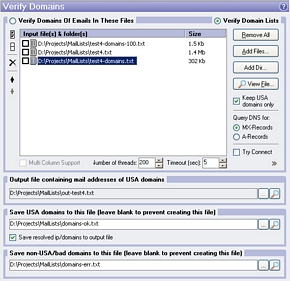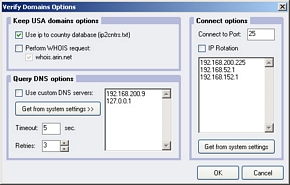Opt-In List Manager: Verify Domains
 By using this tool you can Verify Domain Lists or Verify DomainsOf Emails.
By using this tool you can Verify Domain Lists or Verify DomainsOf Emails.
By default OILM uses DNS servers from the TCP/IP Properties of your internet connection. To edit these properties:
- Right-click My Network Places, and then click Properties.
- Right-click the connection for which you want to configure the DNS server, and then click Properties.
- Click Internet Protocol (TCP/IP), and then click Properties.
- On the Internet Protocol (TCP/IP) Properties page, enter the IP address of the existing DNS server in the Preferred DNS server field. Add the IP address of an alternate DNS server in the Alternate DNS server field.
- If you need to specify more than one alternate DNS server, click Advanced, click the DNS tab, and then enter the servers in the DNS server addresses box.
Verify Domains Of Emails In These Files / Verify Domain Lists
Input files and folders with your mailing lists (in Verify Domains Of Emails mode) or domains (in Verify Domain Lists mode).
Keep USA domains only
You can verify if IPs of domains are in the USA by checking this option. OILM uses 2 methods of identifying USA domains:
- Local ip to country database located
in the file "ip2cntrs.txt" in the same folder where application installed.
This file contains 3 columns: FROM IP (number), TO IP (number) and COUNTRY (2 characters) delimited by a comma. Lines separator - "\r\n" (CRLF). If you have your own "ip to country" file and you want to use it, you should format your file accordingly (it must contain 3 columns as described above) and save it to ip2cntrs.txt (overwrite existing file). Default ip2cntrs.txt was created from "FREE Updated IP to Country Database" which can be found at http://software77.net/geo-ip/. - WHOIS requests to whois.arin.net. This method turned off by default.
Query DNS for
Select one of two possible types:
- MX-records (mail exchange records). A MX record maps a domain name to a list of mail exchange servers for that domain.
- A-records (address records). An A record maps a domain name to an ip address.
Try Connect
Check this option to perform connection test.
You can edit additional options by pressing right-arrow button below the Try Connect check box. Verify Domains Options dialog box will appear. Here you are able to:
- Select Keep USA domains method: Use ip to country database (located in the file "ip2cntrs.txt"), or Perform WHOIS request (currently only whois.arin.net), or both.
- Use custom DNS servers list. You can get it from your internet connection properties by pressing Get from system settings button.
- Set Timeout and Retries options for DNS requests.
- Set Connect to Port value and IP Rotation list, used for connection attempts. Press Get from system settings button below the ip rotation list to get ip addresses from your internet connection properties.
Multi Column Support
This option is accessible only in Verify Domains Of Emails mode and allows you to process multicolumn e-mail lists. See What is Multi Column Support for details.
Number Of Threads
Total number of threads used for DNS requests. You can define up to 1000 threads.
TimeOut (sec)
Tells OILM what time-out to use (in seconds) for connection attempts. If you define too small timeout then many domains, which are actually alive, can be marked as "Bad". However, long timeout will decrease the application's performance.
Output file
Specifies an output file in which will be kept emails of existent domains. This field is available only in Verify Domains Of Emails mode.
Save good domains to this file
Name of the file in which you want to keep the valid domains (leave it blank if you don't want to save good domains anywhere). Also you can Save resolved ip/domains to output file.
Save bad domains to this file
Name of the file in which you want to keep the non-existent domains (leave it blank if you don't want to save bad domains).