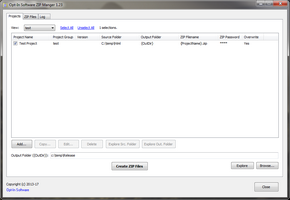ZIP Manager is a files compression tool.
The program is useful if you frequently need to create ZIP archives.
Free for private, non-commercial use.
If you like ZIP Manager you may like to donate a small amount to help me keep developing and updating.
Bitcoin address:
![]() 1CeayuFcUVGmbe3UBjew19XeRbgLoLAzrX
Copy
1CeayuFcUVGmbe3UBjew19XeRbgLoLAzrX
Copy
Output Folder ({OutDir}). Path to the output directory. Global setting. You can use tag {OutDir} within the paths in the ZIP Projects.
ZIP Project
Project Name. The name of the ZIP Project.
Group. ZIP Project's group name.
Source Folder. Path of the ZIP Project's source directory.
Version. Version number, example: 1.0. You can check Auto Increment checkbox to auto increment version value.
Extract Version. ZIP manager can use Regular expression to extract version value from the text file (example: \d+\.\d+). Or it can extract version from the resources of the executable file (DLL/EXE file version).
Source files. Paths of the source files are relative to the Source Folder.
You can use wildcards. Examples:
* - all files.
*.txt - all files with .txt extension.
*.ex? - all files with .ex? extension, where ? can be any single symbol.
In order to search the source files in sub-folders, check Sub Folders checkbox.
You can check Junk Path checkbox if you want to store just the name of a compressed file (junk the path), and do not store directory names.
Exclude Files. Exclusion rules, delimited by a semicolon (;). You can use wildcards here.
Output Folder. Path to the output directory for the ZIP Project. You can use these tags:
{OutDir} - path of the global Output Folder.
{ProjectName} - the name of the ZIP Project.
{Ver} - Version.
ZIP Filename. Name of the output ZIP file. You can use these tags:
{ProjectName} - the name of the ZIP Project.
{Ver} - Version.
Overwrite option allows to set whether to overwrite the existing ZIP file.
ZIP Password. Enter the password to create the encrypted archive file.