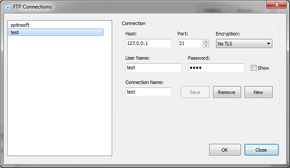Copy Manager is a handful, easy to use tool for synchronizing files and folders.
The program is useful if you frequently need to copy files into a local folder or to FTP (FTPS is supported).
Free for private, non-commercial use.
If you like Copy Manager you may like to donate a small amount to help me keep developing and updating.
Bitcoin address:
![]() 1B8yEGxa4oVHFHrwN4QGy7PSzsS76Rw45y
Copy
1B8yEGxa4oVHFHrwN4QGy7PSzsS76Rw45y
Copy
Output Folder ({OutDir}). Path to the output directory. Global setting. You can use tag {OutDir} within paths in the Copy Projects.
Copy Project
Project Name. The name of the Copy Project.
Group. Copy Project's group name.
Source Folder. Path of the Copy Project's source directory.
Source files. Paths of the source files are relative to the Source Folder.
You can use wildcards. Examples:
* - all files.
*.txt - all files with .txt extension.
*.ex? - all files with .ex? extension, where ? can be any single symbol.
In order to search the source files in sub-folders, check Sub Folders checkbox.
You can check Junk Path checkbox if you want to copy file(s) to the root of the output directory.
Exclude Files. Exclusion rules, delimited by a semicolon (;). You can use wildcards here.
Copy if exists. Copy files condition. You can use these tags:
{OutDir} - path of the global Output Folder.
{OutFilePath} - full path of the output file.
{OutFileDir} - full path of the output file's directory.
{OutFileName} - name part of the output file path without extension.
{OutFileExt} - output file's extension.
{ProjectName} - the name of the Copy Project.
Output Folder. Path to the output directory for the Copy Project. You can use these tags:
{OutDir} - path of the global Output Folder.
{ProjectName} - the name of the Copy Project.
Upload to FTP. Choose one of the FTP Connections to upload files to FTP or FTPS.