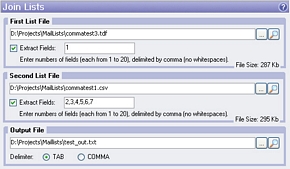Opt-In List Manager: Join Lists
 By using this tool you can join columns from two lists together. This can be useful,
for example, if you want to make single list from the list with email addresses and the list that contains names, dates, etc.
By using this tool you can join columns from two lists together. This can be useful,
for example, if you want to make single list from the list with email addresses and the list that contains names, dates, etc.
First List File
File name of the first list.
Extract Fields (First List File)
You can specify fields to extract from the first list. Please, don't enter spaces here. Now Opt-In List Manager can extract only up to 20 fields. No matter how you order numbers - fields will be extracted in the same order they are present in the source list.
Second List File
File name of the second list.
Extract Fields (Second List File)
Here you can specify fields to extract from the second list.
Output File
Result list will be saved here.
Delimiter (TAB or COMMA)
Columns in the result list can be tab-delimited or a comma-delimited.