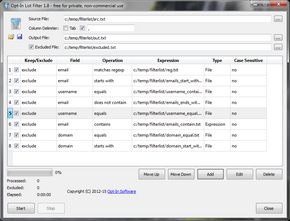Opt-In List Filter allows to filter and clean lists of emails, URLs, contacts, etc.
You can enter several filter rules which will be applied to the source list.
Free for private, non-commercial use.
If you like Opt-In List Filter you may like to donate a small amount to help me keep developing and updating.
Bitcoin address:
![]() 1LtTCC3NPo3gssH9kZZATMkTkkoeSaG7xA
Copy
1LtTCC3NPo3gssH9kZZATMkTkkoeSaG7xA
Copy
Filtering Rules
There are two types of the filtering rules: Keep and Exclude.
- The Keep rule allows to keep lines that match the Rule's Expression (pattern).
- The Exclude rule allows to remove lines matching the Rule's Expression.
Filtering rule can be applied to the whole line or to a part of line:
email, username, domain, column 1, ..., column 10.
You can use any of the following match operations in a rule:
"equals", "does not equal",
"contains", "does not contain",
"starts with", "does not start with",
"ends with","does not end with",
"mathes regexp", "does not match regexp",
"matches wildcard", "does not match wildcard".
You can specify a constant Rule's Expression (string) or a file with expressions
(for example list of domains to remove).