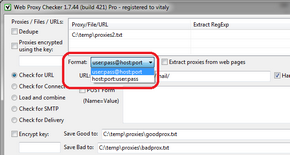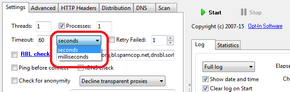by Vitaly, Sunday, December 13th, 2015
Web Proxy Checker Pro 1.7.44 released.
New Features
1. Format of the source lines: user:pass@host:port (default), host:port:user:pass.
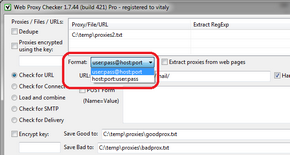
2. Timeout unit: seconds (default), milliseconds.
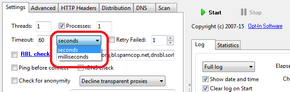
Tags: Proxy
by Vitaly, Wednesday, December 9th, 2015
TCP Port Mapper 1.77 released.
New version supports options to connect via proxy:
ConnectProxyHost, ConnectProxyPort, ConnectProxyMode, ConnectProxyUser, ConnectProxyPass.
Example. Listen all SOCKS requests from a web browser or an application and forward the requests to Fiddler.
IE Internet Options->LAN Settings->Advanced->Proxy Settings:

portmapcfg.ini:
ListenPort=1080
ProxyMode=SOCKS4
ConnectProxyMode=CONNECT
ConnectProxyHost=127.0.0.1
ConnectProxyPort=8888
DNSHost=8.8.8.8
DNSPort=53
DNSHost2=8.8.4.4
DNSPort=53
More deatils: TCP Port Mapper Help.
Tags: HTTPS, Proxy, SOCKS, TCP
by Vitaly, Friday, July 31st, 2015
When TCP Port Mapper (tcpportmap) acts as a proxy (ProxyMode has one of the values: HTTP, CONNECT, SOCKS4 or SOCKS5), then MapToHost and MapToPort can be used to forward all traffic to the specifed host:port.
For example, let ProxyMode=CONNECT and TCP Port Mapper has received this command from the client:
CONNECT www.google.com:80 HTTP/1.1
- If
MapToHost=127.0.0.1, MapToPort=8080 then TCP Port Mapper will establish connection to 127.0.0.1:8080.
- If
MapToHost=127.0.0.1, MapToPort is not specified (or zero) then TCP Port Mapper will establish connection to 127.0.0.1:80.
- If
MapToHost is not specified (or empty), MapToPort=8080 then TCP Port Mapper will establish connection to www.google.com:8080.
- If the both
MapToHost and MapToPort are not specified then TCP Port Mapper will establish connection to www.google.com:80.
Tags: Proxy, TCP
by Vitaly, Wednesday, July 1st, 2015
URL to resolve IPv4 address:
http://ipv4.test-ipv6.com/ip/?callback=_jqjsp&asn=1&testdomain=test-ipv6.com&testname=test_asn4
Response (IPv4):
_jqjsp({"ip":"xxx.xxx.xxx.xxx","type":"ipv4","subtype":"","via":"","asn":"yyyyy","asn_name":"Provider Name,US","asnlist":"yyyyy","padding":""})
Extract IPv4 regular expression:
\d{1,3}\.\d{1,3}\.\d{1,3}\.\d{1,3}
URL to resolve IPv6 address:
http://ipv6.test-ipv6.com/ip/?callback=_jqjsp&asn=1&testdomain=test-ipv6.com&testname=test_asn6
Response (IPv6):
_jqjsp({"ip":"xxxx:x:xxxx:xxx:xxxx:xxxx:xxxx:xxxx","type":"ipv6","subtype":"Teredo","via":"","padding":""})
Extract IPv6 regular expression:
([0-9a-fA-F]{1,4}:){7,7}[0-9a-fA-F]{1,4}|([0-9a-fA-F]{1,4}:){1,7}:|([0-9a-fA-F]{1,4}:){1,6}:[0-9a-fA-F]{1,4}|([0-9a-fA-F]{1,4}:){1,5}(:[0-9a-fA-F]{1,4}){1,2}|([0-9a-fA-F]{1,4}:){1,4}(:[0-9a-fA-F]{1,4}){1,3}|([0-9a-fA-F]{1,4}:){1,3}(:[0-9a-fA-F]{1,4}){1,4}|([0-9a-fA-F]{1,4}:){1,2}(:[0-9a-fA-F]{1,4}){1,5}|[0-9a-fA-F]{1,4}:((:[0-9a-fA-F]{1,4}){1,6})|:((:[0-9a-fA-F]{1,4}){1,7}|:)
Tags: External IP, IPv4, IPv6, Proxy